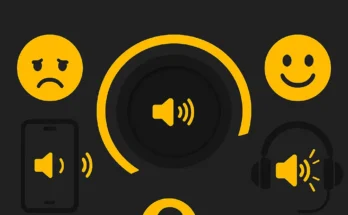In today’s digital age, privacy and security have become more crucial than ever. We store our personal data on our phones, from sensitive information to private conversations and personal photos. However, with the rise of online threats and unwanted access to our mobile devices, securing our apps and data has become a top priority. This is where Ultra Lock – App Lock & Vault comes into play. Ultra Lock is a powerful security application designed to protect your apps and personal data with various protective features.
In this article, we will dive deep into the key features, benefits, and uses of Ultra Lock, along with its installation process, user interface, and overall performance. By the end of this read, you’ll understand why Ultra Lock is one of the top choices for mobile app protection and how it can safeguard your personal information.
1. What is Ultra Lock – App Lock & Vault?
Ultra Lock – App Lock & Vault is an advanced security application for Android users, designed to prevent unauthorized access to individual apps and confidential data. With the increasing concerns over mobile device security, Ultra Lock offers a comprehensive solution that helps users protect their privacy from prying eyes. It allows users to lock apps, hide sensitive content, and create a private vault for photos, videos, documents, and more.
2. Key Features of Ultra Lock
Ultra Lock offers a robust set of features that make it stand out in the crowded world of app lock tools. Below are the key functionalities that make Ultra Lock a top choice for app protection:
1. App Locking
The core function of Ultra Lock is app locking. It allows users to lock individual apps with a password, pattern, or fingerprint, ensuring that only authorized individuals can access these apps. Whether it’s your messaging apps, social media platforms, email, or banking applications, you can lock each app separately for added security.
2. Vault for Photos, Videos, and Files
One of the most useful features of Ultra Lock is its ability to create a private vault. This vault is a secure space where users can store their sensitive photos, videos, documents, and other files. With this vault, your private data is kept safe from unauthorized access, even if someone manages to unlock your phone or apps.
3. Fingerprint and Face Recognition Support
Ultra Lock also supports modern authentication methods such as fingerprint scanning and facial recognition. This means you can unlock apps and access your vault with just your fingerprint or face, adding an extra layer of convenience without compromising security.
4. Intruder Detection
Ultra Lock includes an intruder detection feature that captures a photo of anyone who attempts to access your apps or vault using the wrong password or pattern. This feature acts as a deterrent and provides a sense of security, knowing that if someone tries to access your private information, you’ll be notified and have proof of the intrusion.
5. Customizable Lock Screen
The app lets you customize your lock screen with different themes and styles, making it more personalized and less predictable. Whether you want a simple password or a more intricate pattern lock, Ultra Lock offers the flexibility to choose a security method that suits your needs.
6. Hide Notification Previews
Ultra Lock also enables you to hide sensitive notification previews from the lock screen. This is useful when you receive confidential information, such as bank alerts, private messages, or social media notifications, and don’t want others to see the content before unlocking your phone.
7. Secure Uninstall Protection
To prevent unauthorized uninstallation of the app, Ultra Lock has a secure uninstall feature that requires a password or PIN before allowing any changes to the app’s settings. This ensures that even if someone gains access to your phone, they cannot easily disable the protection.
3. Installation and Setup of Ultra Lock
Installing and setting up Ultra Lock is simple and straightforward. Here’s a step-by-step guide:
- Download and Install: Head to the Google Play Store and search for “Ultra Lock – App Lock & Vault.” Once found, tap on the download button, and the app will be installed on your phone.
- Launch the App: After installation, open the app. You will be prompted to create a master password or PIN. This password will be used to lock/unlock the app and access your settings.
- Set Up App Locking: The app will ask you to select which apps you would like to lock. You can choose apps like Facebook, Instagram, WhatsApp, and other apps that you wish to secure.
- Configure Vault: If you want to use the Vault feature, the app will guide you to set it up. You can start adding photos, videos, and documents to the vault by selecting them from your phone’s gallery or file manager.
- Enable Fingerprint/Face Unlock: If your phone supports biometric authentication, Ultra Lock will offer the option to enable fingerprint or face recognition as a secondary method to unlock apps and the vault.
- Customize Settings: Ultra Lock allows you to personalize the app by choosing different themes, adjusting security settings, and enabling features such as intruder detection and notification hiding.
4. How Does Ultra Lock Protect Your Privacy?
With Ultra Lock, you’re taking several important steps toward protecting your privacy. Here’s how the app contributes to safeguarding your personal data:
- Prevent Unauthorized Access: By locking your apps with a password or biometric recognition, you ensure that only you can access your sensitive information. Whether it’s your email, messages, or photos, Ultra Lock prevents others from prying into your personal apps.
- Store Sensitive Content in a Private Vault: The vault feature provides a safe place to store photos, videos, and files that you don’t want anyone to see. This is particularly useful for keeping private photos, financial documents, and other important files secure.
- Secure Notifications: By hiding sensitive content from the lock screen notifications, you prevent anyone from reading private messages or financial alerts without your permission.
- Intruder Alerts: If someone tries to bypass your security measures, Ultra Lock will capture their photo and notify you immediately, ensuring you’re always aware of any attempted intrusions.
- Secure App Uninstallation: The app prevents unauthorized uninstallation, so even if someone tries to tamper with the app, they won’t be able to disable the protection.
5. Why Choose Ultra Lock Over Other App Locking Tools?
While there are many app lock tools available in the market, Ultra Lock stands out for several reasons:
a. User-Friendly Interface
One of the standout features of Ultra Lock is its simple and intuitive user interface. The app is easy to navigate, and the security settings are straightforward to configure, making it ideal for both tech-savvy users and those less familiar with security apps.
b. Advanced Security Features
Ultra Lock offers features that go beyond basic app locking. With biometric authentication, intruder detection, and the vault for private content, it provides a more robust security solution compared to many other app-locking tools.
c. Customizability
Ultra Lock allows users to personalize their security settings, from choosing lock styles to customizing the look of the app. This level of customizability ensures that users can tailor the app to their specific needs and preferences.
d. No Ads
One major benefit of Ultra Lock is that it offers an ad-free experience, unlike many other free apps in the market that are cluttered with intrusive advertisements. This makes it more pleasant to use and less frustrating for users.
e. Lightweight and Efficient
Ultra Lock is optimized to work smoothly on Android devices without causing any significant drain on battery life or performance. The app runs efficiently in the background while providing top-notch security features.
6. User Reviews and Feedback
Ultra Lock has garnered positive reviews from users around the world. Many users appreciate the ease of use, comprehensive security features, and overall performance of the app. The ability to secure individual apps, hide notifications, and store sensitive files in a vault has been especially praised.
However, some users have requested additional features, such as more advanced backup options for vault items and more detailed customization for lock screens.
7. Conclusion
In conclusion, Ultra Lock – App Lock & Vault is an exceptional tool for anyone looking to safeguard their apps and personal information on Android devices. With features like app locking, vaults for private content, intruder detection, and customizable lock screens, it offers a comprehensive solution to keep your data safe from unauthorized access.
If you’re concerned about your privacy and want a secure way to protect your apps and sensitive data, Ultra Lock is certainly worth considering. It’s easy to use, highly effective, and offers a range of advanced features that set it apart from other security apps.
By installing Ultra Lock, you can enjoy peace of mind knowing that your personal information is protected against prying eyes, and you have full control over what remains private on your device.
FAQs About Ultra Lock – App Lock & Vault
1. How Does Ultra Lock – App Lock & Vault Work?
Ultra Lock works by locking individual apps and creating a secure vault to store sensitive files such as photos, videos, and documents. It uses passwords, patterns, or biometric authentication (fingerprint/face recognition) to restrict access to your locked apps and vault. The app also includes features like intruder detection and hiding notifications to provide an extra layer of security.
2. Is Ultra Lock Free to Use?
Yes, Ultra Lock is free to download and use, but it may include in-app purchases or premium features. The free version provides essential features like app locking and a basic vault, while the premium version offers additional functionalities, such as more customization options, advanced security features, and the removal of ads.
3. Can Ultra Lock Be Bypassed?
While Ultra Lock offers strong protection, no security app is entirely foolproof. However, Ultra Lock has several built-in safeguards to prevent unauthorized access, including intruder alerts that capture photos of anyone trying to break into your apps. It also supports biometric locks (fingerprint/face recognition), making it more difficult to bypass compared to traditional password-based security.
4. How Do I Recover My Ultra Lock Password?
If you forget your Ultra Lock password, the app provides a recovery option. During setup, you will be asked to set a backup recovery email or question. If you forget your password, you can use this recovery method to regain access to your locked apps and vault.
5. Can Ultra Lock Protect My Entire Phone?
No, Ultra Lock is designed specifically to lock apps and secure sensitive files like photos, videos, and documents. It does not provide system-wide phone security (such as device lock screens or full-device encryption), but it ensures that only authorized users can access the apps and data you choose to protect.