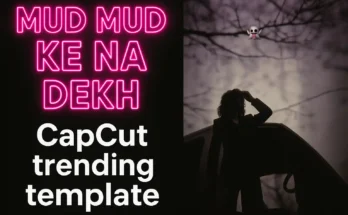In the world of graphic design, there are countless ways to make your work stand out. One of the most popular styles in recent years is the neon effect. The glowing, colorful look of neon lights has always fascinated people. It’s bold, eye-catching, and full of energy. If you’ve ever wondered how to create such an effect, you’re in the right place. In this article, we will explore neon effect templates, how they work, and why they are a game-changer for graphic designers of all skill levels.
What is a Neon Effect Template?
A neon effect template is a pre-designed graphic that simulates the glowing look of neon lights. These templates can be used for various purposes, such as creating signs, posters, logos, and social media posts. The neon effect gives text, shapes, or images a glowing, vibrant appearance, often resembling the real-life neon signs you might see in busy city streets or clubs.
A neon effect template typically includes a combination of neon colors like bright blues, pinks, greens, and yellows. It also often uses effects like glows, fades, and light trails to give the illusion of an actual glowing sign. These templates are available in many formats, including Photoshop, Illustrator, and other design software, making it easier for designers to add this effect to their work without starting from scratch.
How to Use Neon Effect Templates
Using neon effect templates is incredibly easy, even for beginners. Most templates are designed to be user-friendly and customizable. Here’s how you can use them:
-
Choose the Right Template: First, select a neon effect template that fits your project. There are many different styles and themes, so choose one that matches your design needs.
-
Open the Template in Your Design Software: Once you’ve chosen a template, open it in a design program like Photoshop or Illustrator. Many templates come with a layered format, which allows you to easily manipulate different elements of the design.
-
Add Your Own Text: The main feature of most neon effect templates is customizable text. You can replace the default text with your own message, whether it’s a quote, slogan, or brand name.
-
Adjust Lighting and Effects: You can tweak the lighting, glow, and shadow effects to make the neon lights appear more realistic or fit better with your design. Many templates also allow you to change the colors of the neon lights to suit your brand or project.
-
Save and Export Your Design: Once you’re happy with the design, save it in your desired format. You can export the file in formats like JPEG, PNG, or PDF for use on websites, social media, or print.
Why Use Neon Effect Templates?
There are many reasons why neon effect templates are a popular choice for graphic designers. Here are some of the key benefits:
-
Time-Saving: Creating a neon effect from scratch can be time-consuming, especially for beginners. Neon effect templates allow you to skip the complex steps and get right to the fun part—customizing the design. It saves you time and effort while ensuring professional-quality results.
-
Easy for Beginners: If you’re new to graphic design, using a template can help you learn the basics without being overwhelmed. Many templates are designed to be easy to understand, and they come with detailed instructions to guide you through the process.
-
Consistency: If you’re working on a series of designs, using neon effect templates ensures that your designs have a consistent look. The templates provide a uniform style, making it easier to maintain a cohesive visual identity across all your projects.
-
Professional Results: Even if you’re not a professional designer, using a high-quality template can make your work look polished and professional. The neon effect is bold and vibrant, making your designs stand out, whether you’re working on a social media post or a business logo.
-
Customization: Neon effect templates are highly customizable, so you can create something unique. You can change the text, colors, and effects to suit your style or message, giving you full control over the final result.
Types of Neon Effect Templates
Neon effect templates come in a variety of styles, each suited for different types of projects. Here are some popular types of neon effect templates:
-
Neon Text Templates: These templates focus on text-based designs, where the text itself has the neon glow effect. You can use these templates for logos, headlines, or catchy slogans. These are ideal for creating bold and eye-catching designs for social media or marketing materials.
-
Neon Sign Templates: Neon signs are a popular visual element in urban design. These templates mimic the look of a neon sign, perfect for creating retro or futuristic designs. You can use these templates to create signs, banners, and advertisements.
-
Neon Background Templates: Neon backgrounds are great for creating vibrant and energetic visuals. These templates are perfect for creating backgrounds for websites, posters, or presentations. They often feature glowing shapes, lines, or abstract designs.
-
Neon Logo Templates: For businesses and brands, neon effect templates can be used to create a glowing logo. This is a great way to give your brand a modern, creative, and professional look. Neon logos are particularly effective for businesses in the nightlife, entertainment, or tech industries.
-
Neon Light Effects for Photos: Some templates focus on adding neon light effects to photos. This can be useful if you want to enhance a photo with neon elements, such as glowing lights around a subject or glowing accents in the background.
USE TEMPLATE IN CAPCUT
Where to Find Neon Effect Templates
There are many places where you can find neon effect templates, both free and paid. Here are some of the best options:
-
Graphic Design Marketplaces: Websites like Envato Elements, Creative Market, and GraphicRiver offer a wide range of high-quality neon effect templates. These platforms provide both free and premium options, so you can find something that fits your budget.
-
Free Template Websites: If you’re looking for free templates, websites like Freepik, Unsplash, and Vecteezy offer a selection of neon effect templates. While the free options may be limited, they can still provide great starting points for your designs.
-
Design Software Libraries: Many design programs, like Photoshop and Illustrator, offer built-in libraries of templates, including neon effect designs. These libraries can be accessed directly from the software, making it easy to find and use templates without leaving the program.
-
Template Websites: Websites dedicated to templates, such as Canva or Placeit, often offer neon effect templates for various types of design projects. These websites are user-friendly and perfect for beginners who want to create designs quickly.
Conclusion
Neon effect templates are an excellent tool for graphic designers of all levels. Whether you’re a beginner just learning the ropes or an experienced designer looking for a quick solution, neon effect templates allow you to create stunning, professional-quality designs without the need for advanced skills. With their bold, eye-catching appeal, neon effects are perfect for making your designs stand out in a crowded digital world.
By using neon effect templates, you can save time, ensure consistency in your designs, and create visually appealing content that grabs attention. The best part? You don’t have to be a professional designer to use them. With a little creativity and the right template, you can bring the vibrant glow of neon lights into your next project, whether it’s for social media, a logo, or a poster.